- Featured
- Online security
- Staying Safe Online
Avoid remote access scams and get your devices checked for Remote Access Tools (RATs) today.
Have you ever wondered what you'd do if someone scammed $5,000 from your bank account? Sadly, that's the average amount people lose to remote access scams.
A remote access scam is when a scammer uses a remote access tool to gain control of your computer or phone to access your sensitive data.
Sounds concerning, right?
We’re here to help equip you with the knowledge to stay safe from scams. In this blog, we'll help you to learn more about RATs, outline the warning signs, and other ways you can protect yourself online.
What is a Remote Access Tool (RAT)?
A Remote Access Tool (RAT) is a type of software that allows someone to control a computer or device from a distance. It's like giving someone a virtual key to access and control your device as if they were sitting right in front of it. Examples of this software include TeamViewer or AnyDesk.
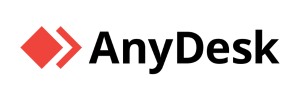
This kind of software can be used for legitimate purposes, like tech support in a workplace, but it can also be misused by scammers to secretly monitor your device without your permission. This can lead to unauthorised access to your personal information, financial data, and even your identity.
While companies like AnyDesk are taking steps to reduce remote access fraud, you’re still at risk.
Warning signs of Remote Access Tools:
- Your internet connection is unusually slow
- Your files vanish or change without you doing anything
- Strange processes are running on your device
- You spot programs you didn't install
- Your computer or phone gets oddly warm. Some malicious software can make them feel hot.
If you think there may be a malicious RAT on any of your devices, seek help from a qualified and reputable computer technician. It’s a good idea to get your devices checked periodically to be safe.
How do remote access scams work?
According to Scamwatch, this is how scammers use RATs to target their victims:
-
You receive a surprise phone call from a big telecommunications or technical support service company like Telstra or Microsoft
-
The caller says your computer or phone has issues and they need remote access to sort out the problem
-
They ask you to download software or sign up for a service to fix the computer
-
They ask for your personal details and your bank or credit card details
-
The caller is very persistent and may become abusive.
What should I do if I’ve accidentally given someone remote access to my computer or phone?
If you've accidentally given someone remote access to your computer or phone, you should disconnect from the internet, immediately report it to your bank and get your device cleaned by a reputable computer technician.
-
Disconnect: Disconnect your device from the Internet to prevent any further malicious activity. Turn off your Wi-Fi modem if the scam happened at home.
-
Report: Immediately call Beyond Bank on 13 25 85 and any other financial institutions you bank with to report the issue.
-
Clean: Seek help from a qualified and reputable computer technician to have your device cleaned. There will be a cost involved, but it’s a small price to pay compared to being scammed.
How can I protect myself from remote access scams?
- Ensure your security software and operating systems are up to date
- Only download apps and software from sources you can trust
- Be wary while browsing the internet and do not click on any suspicious links, pop-ups or dialogue boxes
- Don’t click on any links or attachments within unexpected or suspicious emails
- Have your devices checked regularly by a reputable company.
Additional resources to help keep you safe.
-
For general tips on how to stay safe online, visit beyondbank.com.au/security
-
For up-to-date information on scams, or to report a scam, visit the ACCC’s Scamwatch website.
Also in Online security
New crypto safeguards in place to protect our customers
- Featured
- Online security
.png)